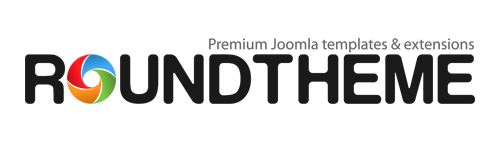Thesis: Developing a website for University
As we all know, Joomla is a very friendly platform for educational purposes and also used for creating websites for college and university. It is nice for writing a graduate work based on Joomla. When I was finishing university 4 years ago, the subject of my thesis was: “How to create a website for Graphic Arts Department using CMS”. A real website for the faculty was made and the process was documented and explained in detail. I decided to share my experience and have written this article which is dedicated to the students who may be thinking about creating a similar experience and to the teachers as kind of a methodological material. In this article we’ll walk through an example of creating the website for the university’s faculty.
Why to choose website development as a thesis subject?
Two and half years ago I graduated from the Kuban State University and chose website development as a Thesis for my diploma. Why I took this way? When a person have devoted years to the educational institution and have learned particular choice of subjects over this time, this is a good idea to make a website for the faculty of chosen university as a thesis since the final result will help matriculants and a future generation of students to keep up to date with all necessary requirements related to both the educational process and further progress of personal knowledge. A personal website of the faculty is an essential tool nowadays since this is a direct way for all interested persons to get requested information from first hands and with my help it’s possible to systematize the information and make it is user-friendly. As a result of this, visitors may get answers within the site which will optimize a work of deanery that can receive more personalized questions and spend considerably less time on FAQ via e-mail / telephone. These arguments were a rationale for the choosing of the subject of my thesis.
In this article I’m going to tell how I did proceed with preparing my Thesis based on Joomla step by step and what result was finally reached.
Planning and designing
Any work should be started from projecting the website architecture. First of all, I had to think which goals the website pursues. I decided to create an informational platform that unifies process of interaction between deanery and students as well as make life easier for matriculants. By other words, to duplicate information from information stand to website and the person may get or request all necessary information via gadget and be informed of important announcements. This is quick, suitable and practical. And it's good to think about potential features. Here are some things I've considered:
- Content structure in front-end
- Gallery
- Contact form
- File repository
- User Permissions in back-end
Of course, this list might be easily extended with additional features like online training schedule (calendar components), Questioning (form components) or basic profile for registered users and so on. But I won’t consider it within this article.
Preparing the Specifications
Now I have a basic conception and understanding which features should be used to create a website. Once I get clear in understanding this, all further work will be built consequentially. That is the key to success. Writing the specifications will help me immensely in time management.
Let’s talk about website features in details:
Content Structure. I’ve separated it in three conditional parts:
- Common information (history, departments / cathedra, magistral staff)
- To Student (information for students: examinations requirements, worksheets)
- To Matriculant (terms of admission, recommended handbooks)
Gallery. Since it’s a Graphic Arts Department, I was needed to shoot photo content of outstanding works for both students and teachers. For releasing gallery I’ve used Phoca gallery with two categories: student works and teacher works. Of course, in other cases it's possible to use any other 3rd party extension (even content plugin) to create such a feature.
Contact form. I’ve used standard Contacts component.
File Repository for easily uploading .pdf and .doc files via Media manager and inserting links in the content.
Prototyping and design
The design of the website is its facade and will be estimated by my Head of the thesis, deanery and soon the commission staff. To avoid unpleasant template changing “on the run” it's necessary to care about it by projecting user interface of each page via schematic layouts. There are lots of free and commercial software and online tools for sketching mock-ups. I'm using my favorite tool and start doing mock-ups and do not forget about consultation with my Head.
Communication between the people involved is absolutely crucial. Once UI sketches are approved, it’s time to create designs in any lovely graphical software or tools like Adobe Photoshop, Gimp or whatever else. I've used Photoshop in university computer class and consulted with affiliated persons who managed me with a diploma.

Creating structure and programming
At previous steps I have defined conception, structure and prepared sketches and designs of the website’s pages. Now it's time to create a website from scratch - basic structure and features according to specifications. I started doing it without necessary content which I will have to be adding during all the process step by step according to its availability, but now I need a structure: Categories, Articles and Menu Items. Once I finished doing this task, I go on with modules according to design sketches and install and configure 3rd party extensions. It was Phoca gallery which I’ve chosen because I was looking for a solution providing easy images management in the back-end side.
At current step I wasn't care about front-end design, but bear in mind module grid and its positions which are important for the next step: template layout.
Last touch: I need to create a few users with limited back-end access for representatives (Secretary) who will manage website soon. So, I have to set up permissions according to flexible Joomla ACL features and create one user who may manage content of news category and another person who will have extended permissions, but unable to change something in global. That’s all about my specifications.
Template Layout
Well, I’ve organized the complete structure of the website and released all necessary features throughout components. This means that I have got a working prototype. A big work have done. But I still have a long way to go. Now it’s time to increase muscle mass to the body or wear doll into elegant clothes: I am starting to create a new template according approved designs and module grid. I’ve used Warp Framework (which I personally love) to create template with responsive design which is very important since my idea-fix is accessibility of a website on all modern devices and gadgets which was a part of my speech and what was demonstrated during protection of the thesis. To be compatible with smartphones and gadgets became a part of our life and especially for students who love gadgets, thereby making faculty’s website a mobile friendly is a must-have solution nowadays. It’s all what I've said during the final speech. Now I have to complete template development and do layout for all internal pages. Finally, make beta-testing with some special attention since website should correspond at cross-browsing requirements and be mobile-friendly (hello to responsive design) which is possible to achieve as according external frameworks, so with standard Joomla 3 features with Twitter Bootstrap.
Documentation
So, I’ve created website which is ready to use. But it is only 50% of the work. Another part is presentation and elaboration of the explanatory note that is crucial. Let’s talk about it in detail. I made a request to deanery for rules of how to write explanatory note / theoretical part of the thesis according university requirements and, possibly, get some samples. But now I am focusing on the content itself.
Table of Contents (short example):
- Introduction
- Common concept of website
- Websites classification
- Content Management System
- Criteria of choosing CMS
- OpenSource CMS & software
- What is CMS Joomla
- Basic concept of a framework
- Proceedings
- Steps of creating the website
- Objectives of the site
- Structure of content and navigation
- Module grid
- Design concept and designing
- Creation of website sketch and releasing the features
- Template development
- Content management and preparing the site for opening
- Beta-testing and moving to hosting
- Conclusion
- References
- Appendix A. Glossary
- Appendix B. How to manage content in back-end
- Appendix C. System Requirements
That’s enough to cover all necessary subjects. Thereby my explanatory note can be divided into 3 parts:
- Rationale for creating the website. Why, which tools to use, preparation of the specifications.
- Proceedings. Tells me how to go step-by-step.
- Management. Short documentation for persons who will manage the content of the website.
Once I have completed this, I submitted explanatory notes for revision and final acceptance.
Preparing for defense
I have successfully finished with both theoretical and practical parts of my thesis and now I must prepare for the defense - the most exciting and important part of my work. One of the thesis requirement was a preparation of posters. That's importnant since it could enhance the effect of a speaker with visual components. In my case, I’ve prepared two A1 format posters united in one conception and have printed it in the press. Yes, now that’s better!

Making video is a good visual advantage that might play in the background while I speak. That also needs some time and creative approach but the results are well worth it. I've used special software to capture the screen and record short videos of website front-end and back-end process, then prepare static images and proceed to add all these components in special video program. For instance, for video capture I have used Camtasia studio and proceeded video in iMovie on my favorite Mac.
Final step is moving website to university hosting / server. I asked affiliated persons to grant me all data access for migration to the server and make sure all is fine with the subdomain name. I also though to getting reinsured by unforeseen circumstances and took my laptop to have ability to show the presentation at localhost as well as copied the website and placed it on temporary polygon in Internet (in case if the laptop won't be compatible with screen projector and we have no time to fix it or univeristy server will be unavailable. It's important since it was a final day and I had to avoid any problem!).
Before my appearance, I made sure I’ve prepared everything: took laptop with preinstalled website at localhost, made sure I've got a flashcard with all data and etc. All little things are important, thus I was patient and kept my soul in peace.
Defense of the Thesis
The bell tolls and my finest hour has come. It’s time to make presentation of what I’ve reached in the university during these years. SO, what my speech was about? I told why I decided to choose such thesis’ subject, what advantages my website will give, told in detail about the process of the development and for sure told how I’ve applied the knowledge acquired in the university and how I communicated with teachers. It’s then I’ll be pleased of the understanding my thesis won’t be kept in archive, but really makes favor to educational institution I’ve been studied at.
That’s what I’ve done for my university in 2012 with Thesis: “Website development for Graphic Arts Department of Kuban State University”.
Unfortunately, original website which I created for the faculty is no longer available in Internet, but below is a video session which is part of Thesis:About author
Eugene has been a part of and worked in many of the web development roles over the years, taking on various projects. At the present moment, he is involved as a team manager working inside his personal projects. This blog is specifically dedicated to start-up businesses, team management, and how to maximize your success with Open Source ideology.